Scam artists are posing as Hallmark stars on social media and friending fans, only to bilk them out of money.
An investigation by TV Cheddar found there are hundreds of fake accounts on Facebook and Instagram of people pretending to be Hallmark celebrities.
It’s a situation the stars themselves find upsetting. In an Instagram video, Ryan Paevey begged his fans to use caution if someone approaches them on social media.
https://www.instagram.com/reel/CD9Fa72FNjb/
“Little PSA because social media can be an awful place sometimes,” he wrote. “I only have one Instagram account, this one, and no chat accounts or anything like that….that’s the way it’ll always be. Be careful guys and gals, lots of weirdos out there…and @instagram is completely inept or doesn’t care (likely the latter) when it comes to safeguarding the public from situations like this, or helping me have them removed once i find out.”
Scam artists
Scam artists will set up fake social media accounts in order to reach out to fans. After introducing themselves, the scammers will then either ask for personal information to gain access to a fan’s account, install malicious software, or ask for money.
Anyone with access to the Internet can set up an account on Facebook, Instagram, or Twitter claiming to be a celebrity.
A quick search on Facebook for Tyler Hynes reveals close to 60 separate accounts using profile pics of the actor. Many of the accounts use accurate personal details about the star, including the city where he was born and the high school he attended. Some even have followers.
But the pages are just the start. Posing as celebrities, scam artists then comment on legitimate Facebook posts and reach out to fans.
Protect yourself
Here are a few rules to follow on social media to keep yourself safe:
1. Be alert, be aware. Celebrities rarely reach out to fans on social media. Some may respond to comments on the posts they make on their official accounts, but they do not generally initiate contact on other pages or accounts.
While Hallmark celebrities love their fans, they simply don’t have the time to search the Internet looking for new Facebook friends.
2. Do your research. If someone reaches out to you claiming to be a celebrity, click on the name and check the account. Official celebrity accounts have thousands of fans. Scammers have, at most, a thousand. Many don’t have any followers at all. Remember, ANYONE can claim to be a celebrity on social media.
3. Report the scammer to Facebook or Instagram. Both social media platforms have ways you can report someone who is claiming to be a celebrity.
4. Trust your instincts. If an interaction seems suspicious, it probably is.
5. Don’t feel obligated to respond. If you suspect a scammer has contacted you, you don’t have to call them out directly if that makes you uncomfortable. Instead, report the incident to social media admin and block the person reaching out to you. To block someone, click on their name and look for options labeled either “block” or “stop communication.”
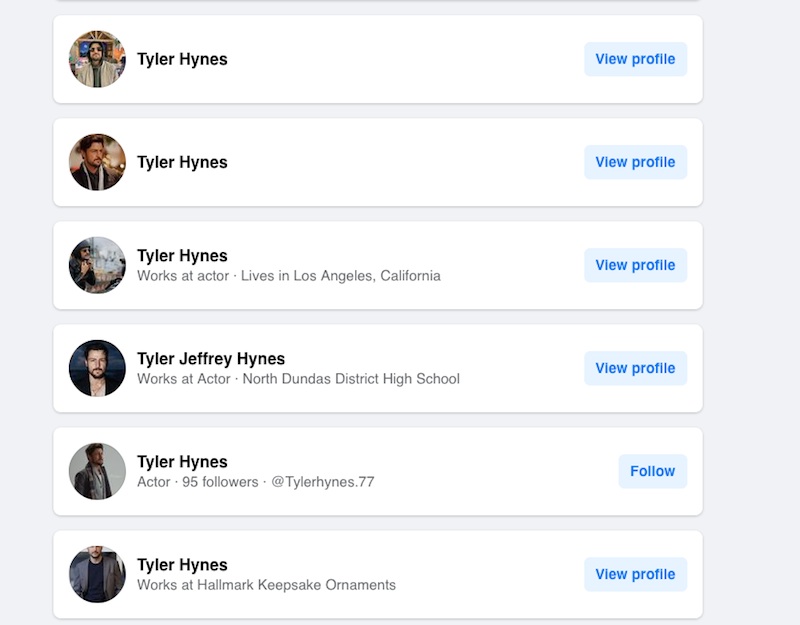
Leave a Reply